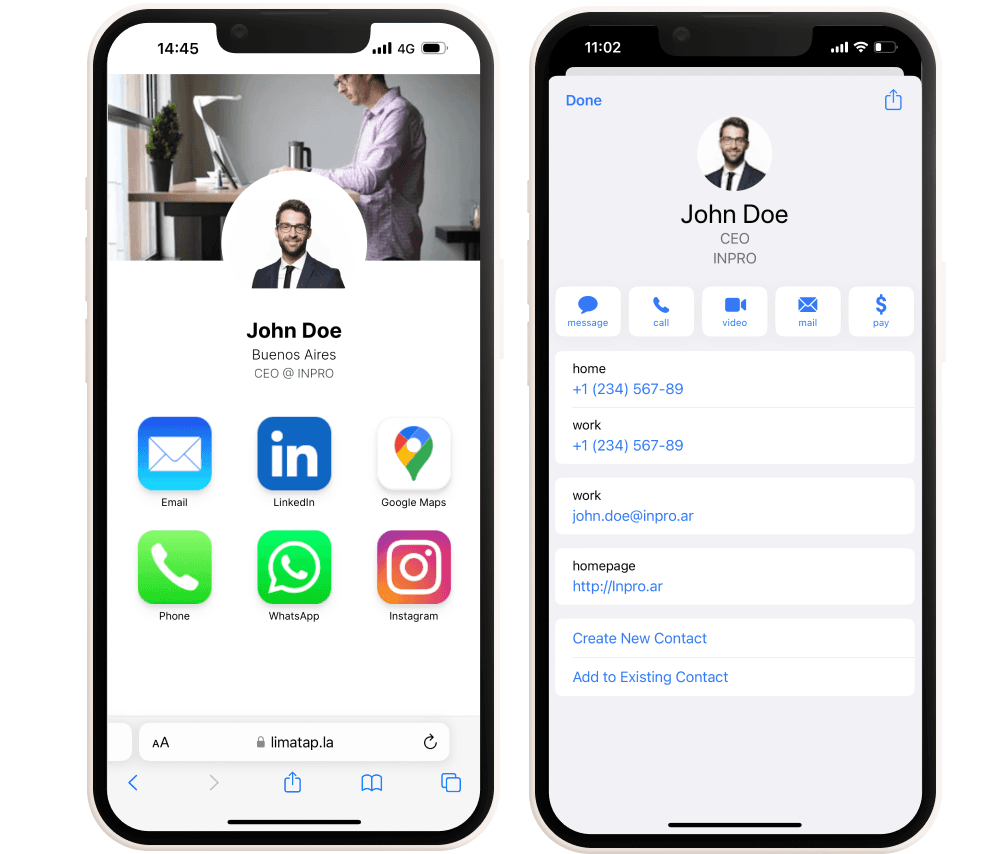Set up your LimaTap
Follow the steps below to create your account and set up your LimaTap
Step 1
Bring your LimaTap close to your device's NFC reader.
- iPhone: place your LimaTap on the top of the back of your phone.
- Android: place your LimaTap on the center of the back of your phone.

Step 2
Create your LimaTap account
- Enter your email and choose a secure password.
- Tap on "Sign Up".
- Enter your first and last name to complete the registration
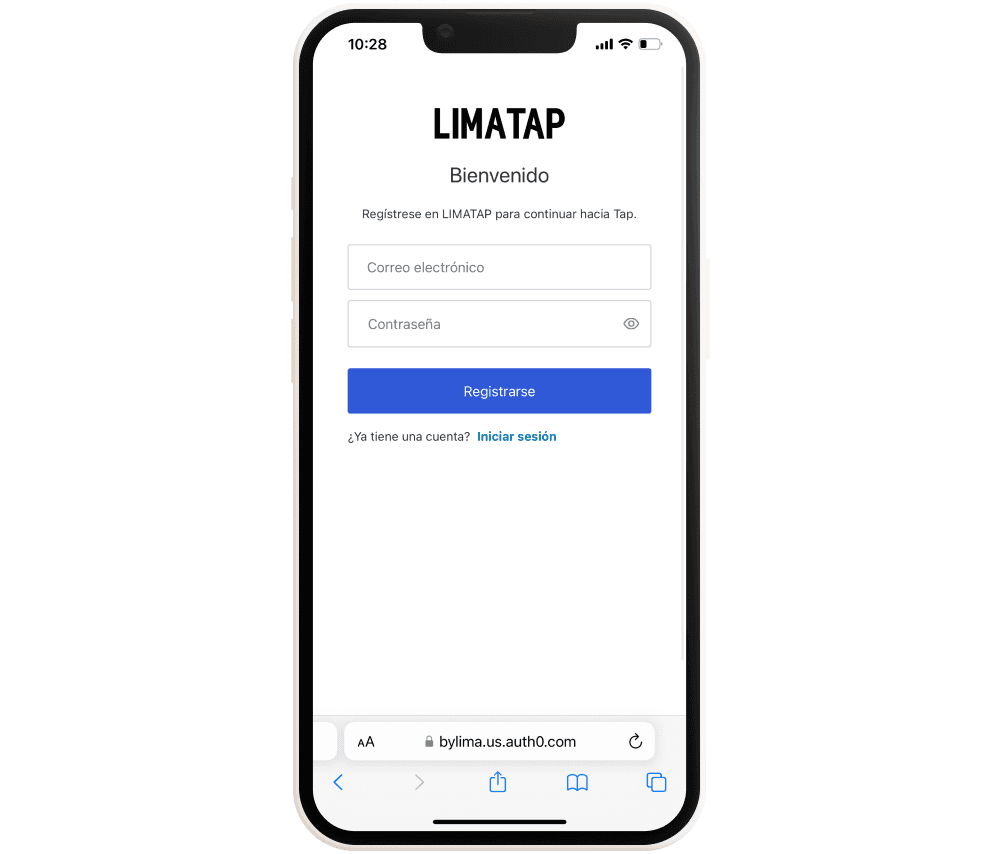
Step 3
Set up your profile with everything you want to share
- Bio, VCard, social networks, files, links, and more.
- Remember that you can edit your profile with what you want to share, as many times as you want.
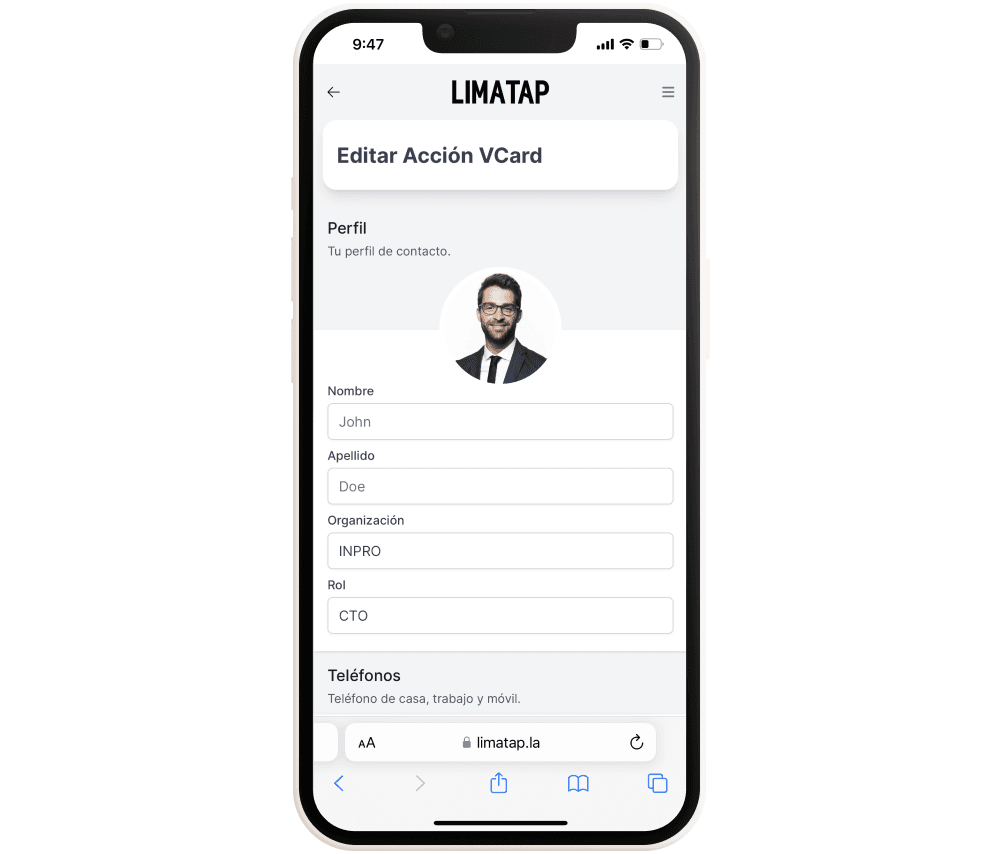
Share!
Your LimaTap is ready to share your information
- Share by scanning with other phones.
- No App required to share.